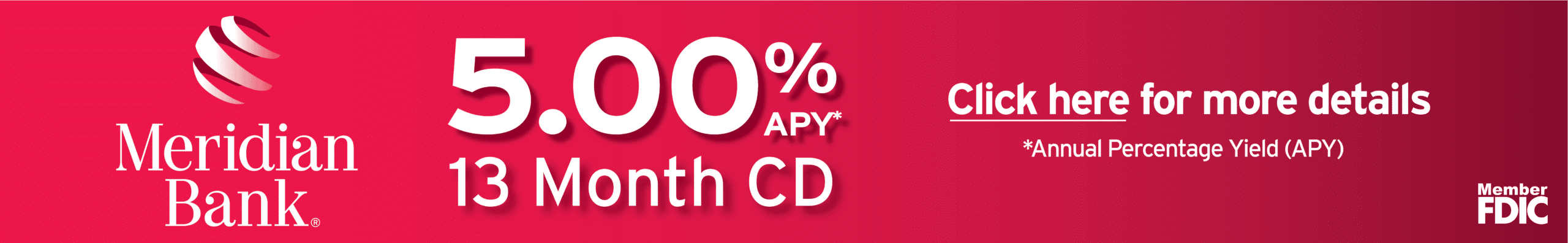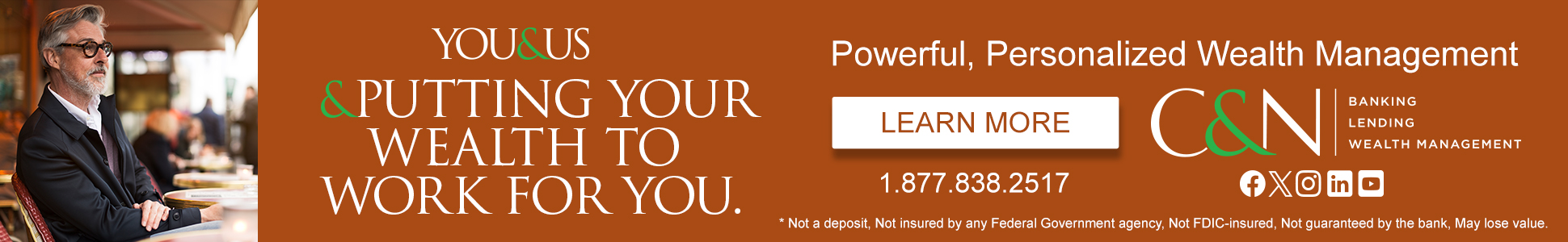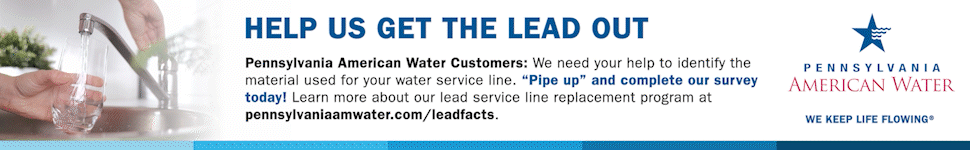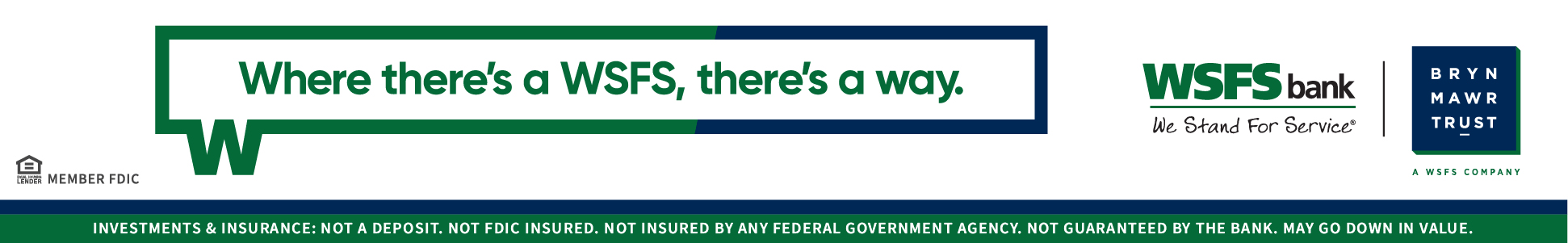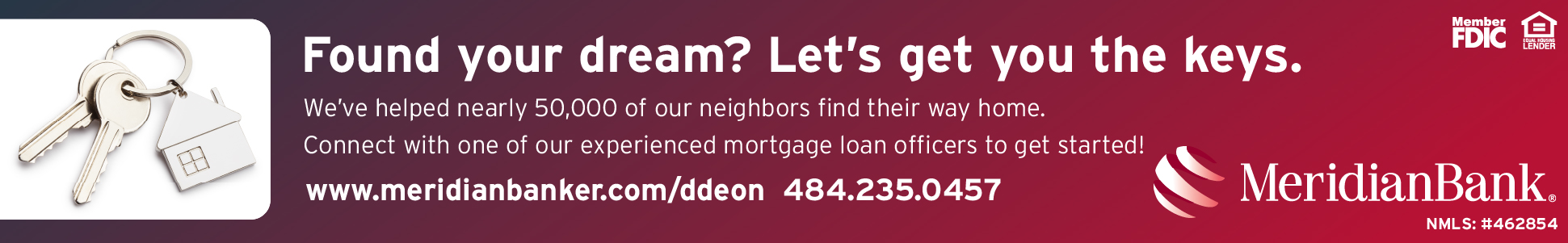Finding Emails Not Listed on LinkedIn

How do you find someone’s email if there is no listing on their LinkedIn profile? It’s perplexing why people do not include their email and phone.
Shouldn’t it be easy to contact someone for a job or to do business with them? Why do some people make it so doggone hard to do business with them?
Many people feel they are going to get spam calls or lose their privacy by publishing them. If that’s the case, get a Google voice number. You can publish this public-facing number on a website, especially for your virtual WFH business. The Google voice calls can be forwarded to another phone, like your cell.
So, where should you have your email address on display? One place is under the Contact Info section. Many people also include it at the bottom of their About section.
If you look at my profile (link in BIO below), you will see that I add the email between the less than <<< and greater than >>> signs.
Why do I do that? Some people on LinkedIn violate the user agreement, and they are using a third-party app to scan profiles. So, my hunch is that this technique is one that attempts to hack any hackers.
Here are another couple of email tips for LinkedIn.
On LinkedIn, I logon with one email and have another one visible on my profile. Although I could do two-factor authentication, using this system of two emails has so far worked for me.
Here’s the final email suggestion you should implement on your profile. Make sure you have more than one email address on your account in case you get hacked. You will thank me for the time it will save you if this ever happens.
First, click on the round ME at the top and then click on Settings and Privacy. Next, click on Sign in and security on the left and then Email addresses on the right. Add at least a secondary email address to your account.
If someone has not listed their email on their LinkedIn profile, or if you need to verify someone’s email address, you can try these suggestions below.
- Google their name and email
- Google their name and their company
- Search on their company’s website
- Check other social media profiles
- Try mailscoop.io
- Try https://mailtester.com/en/
- Try https://anymailfinder.com/
- Try https://hunter.io/
- Try https://snov.io/
- Try https://www.voilanorbert.com/
- Try https://rocketreach.co/
- Try https://www.lusha.com/l
- Try https://getemail.io/
- Try https://www.yesware.com/blog/find-email-addresses/
- Try a Boolean search on Google
- Check Whois
- Review techniques suggested by Ahrefs https://ahrefs.com/blog/find-email-address/
- Review other techniques suggested by Wordstream
- Review techniques suggested by Siege Media
- Review techniques suggested by Search Engine Journal
- Review techniques suggested by Kinsta
- To verify, try https://verify-email.org/
- To verify, try https://www.zerobounce.net/
If you need to learn more about LinkedIn, sign up for the third Saturday of the month for a three house workshop on Zoom or on other dates as noted on the events calendar.
Don’t miss our upcoming featured events (best viewed on a desktop). If you are a working adult, learn and network with us. You can also view events on a Google doc and on meetup.
- 2/12 Fri Land a Job Interview Without a Resume
- 2/13 Sat To Survive & Thrive After a Job Loss AFFILIATE EVENT
- 2/13 Sat Working with Your Shadow AFFILIATE EVENT
- 2/15 Mon Career Success Group
- 2/16 Tues How to Use Your Intuition to Get on Your Career Path
- 2/16 Tues Business Executive Networking Group (BENG)
- 2/17 Wed PowerThinking Resiliency Building Call-In
- 2/17 Wed Designing a New Career with Business Model U
- 2/17 Wed Business Executive Networking Group (BENG)
- 2/18 Thurs Network Beyond Bias: Making Diversity a Competitive Advantage in Your Career
- 2/18 Thurs Health Insurance Basics Lunch & Learn
- 2/18 Thurs Strategic Research-based Approaches to LinkedIn
- 2/19 Fri Interviewing Techniques
- 2/20 Sat LinkedIn Part 3 of 3
- 2/20 Sat Build Eye-Pleasing Web Pages with Elementor
- 2/21 Mon Building Your Group of Champions to Become Your Army
- 2/21 Mon Networking on grapevine.today with the CEO
Need to accelerate your job search or manage your career? Explore our kickstarter offerings.
Missed the previous article on How I landed a Job After Networking on Clubhouse? Click here!
Connect With Your Community
Subscribe for stories that matter!
"*" indicates required fields