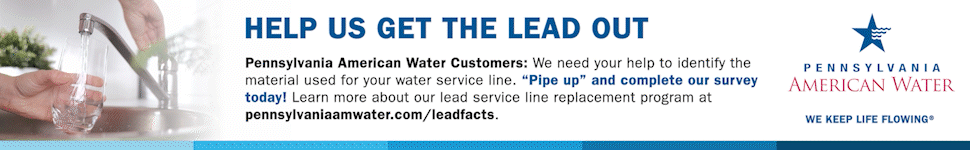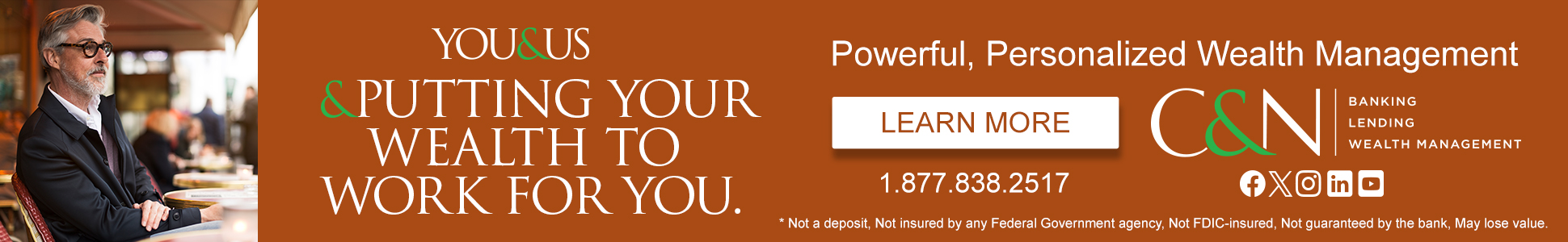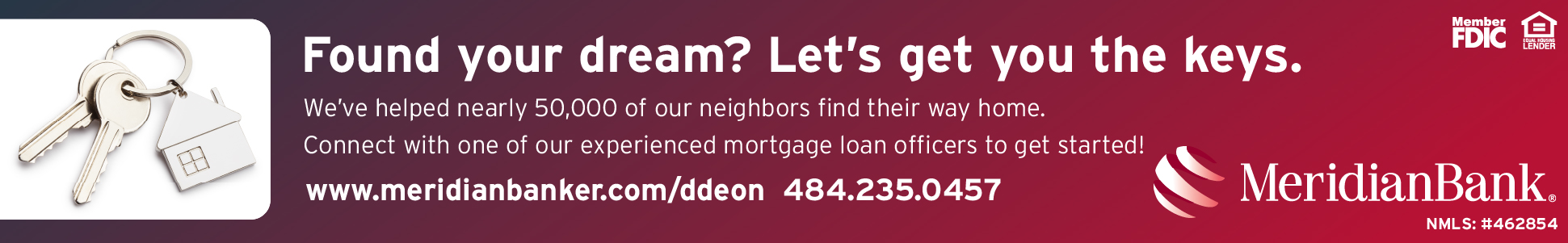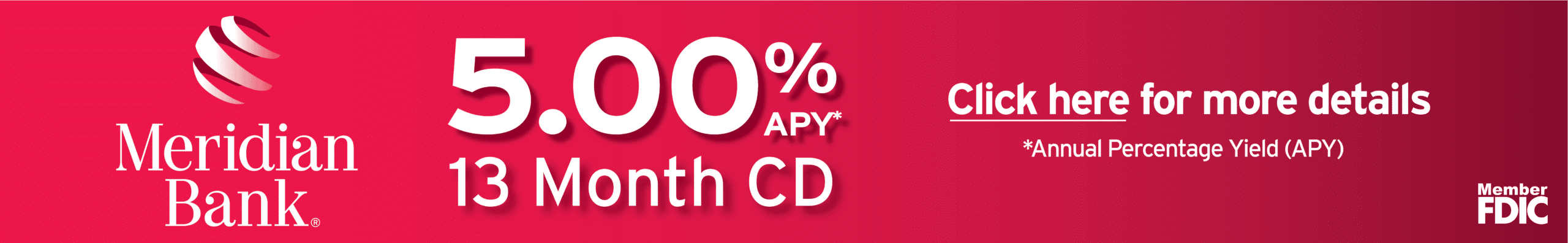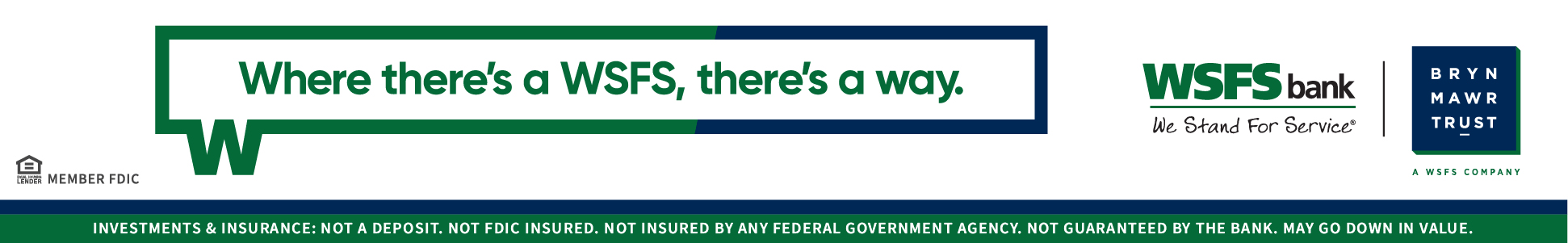13 Flashy New LinkedIn Features


There are some flashy new LinkedIn features, but you must use the mobile app for some. Others are in beta testing or will be rolled out over time.
So what are these 13 new or new-ish flashy features?
ACCESSIBILITY
Here are the instructions if you need to increase the font size on your iOS mobile app.
ADD A LINK
Although not yet completely rolled out, you can add a clickable link to image or video posts. It’s currently available on the mobile app.
AUTOMATED WELCOME MESSAGES
If you run a LinkedIn group, you can welcome new members with an automated message. (I better get busy with writing that!) Join the Great Careers LinkedIn group. Learn more about how to create an automated message if you run a group.
CONTACTS MANAGER
You can import and invite your email contacts and sync using the Linkedin Contacts Manager.
FOLLOW ON LINKEDIN SHAREABLE LINK
If you don’t have this feature now, you either don’t have Creator Mode on, or it has not yet been rolled out. Here are the step-by-step how-to instructions from LinkedIn.
GROUP UPDATES
If you run a LinkedIn group, stay current by reading the updated limits for groups.
INDUSTRY OPTIONS
LinkedIn has updated the industry options available to you. Check it out to learn more.
JOB POSTERS AND THE HIRING TEAM
Here’s a new tool to help both job seekers and hiring managers. Networking connections may have their privileges. Read more details from LinkedIn here.
LINKEDIN PAGE MY COMPANY TAB
Employees can see coworker milestones, trending coworker posts, company content, and stock info (if applicable) with the My Company Tab.
LINKEDIN PAGES FEATURES FOR ADMINS & FOLLOWERS
LinkedIn has made added updates on their knowledge base for LinkedIn Pages. Read more here.
PINNED COMMENTS
LinkedIn loves to see posts with engagement by others, and they are now allowing comments to be pinned, but only one at a time. Read the details from LinkedIn’s knowledge base and watch a how-to visual by a LinkedIn expert, Kevin D. Turner.
TEMPLATE FOR POSTS
Need to create a flashy visual on the fly knowing you are not a graphic designer and need easy peasy? LinkedIn made it simple by creating a template for your posts, but it’s currently only available on mobile. Here are LinkedIn’s instructions.
WELCOME TEAMMATE OR GIVE KUDOS
If you are adding someone new to your organization, you can welcome them on LinkedIn with this feature. In addition, if someone in your organization deserves a kudo, you can create a celebratory post. Here is how you do it.
Have fun exploring these features!
Did you also see the article on other updates Keeping Up with New LinkedIn Features and Updates?
Missed last week’s article? Read For the Funemployed on LinkedIn, Being Unemployed Brings a Smile.
*** Need to manage your career? Don’t miss out on the August 31st early-bird special for Saturday, September 10th workshop on How to be a Champion & Knock Your Next Job Out of the Ballpark. The fee includes one-hour individual coaching on top of the two-hour workshop with the coach of your choice.
NEXT STEPS
- Subscribe to my newsletter on LinkedIn for bright ideas to manage your career.
- Join as a member at https://greatcareers.org/membership of the #1 business networking association on the Philadelphia Business Journal’s Book of Lists two years in a row!
- Register on the events page for these upcoming online events.
- If you need a resume or LinkedIn profile to get you to your next step, book a call to chat!
- Follow #GreatCareersPHL
___________________________________________________________
- 8/29 Mon – Career Success Group Job Seeker Accountability & Networking
- 8/29 Mon – LinkedIn Essentials Part 2 of 2
- 8/30 Tues – Standing Out, Fitting In – How to Master the Interview Game
- 8/31 Wed – PowerThinking: Resilience Building Call-In
- 9/1 Thurs – LGBTQ+ OUTstanding Careers Group
- 9/2 Fri – Interviewing Techniques
Connect With Your Community
Subscribe for stories that matter!
"*" indicates required fields