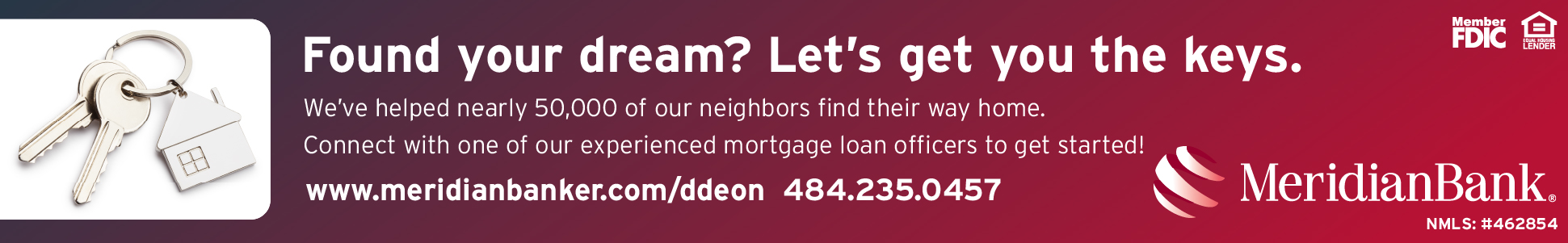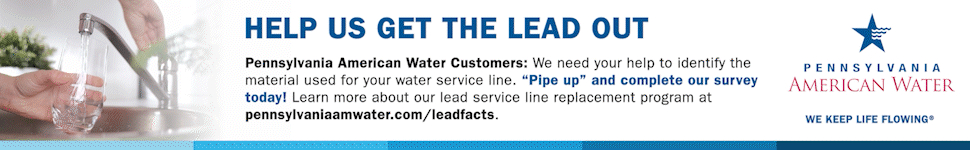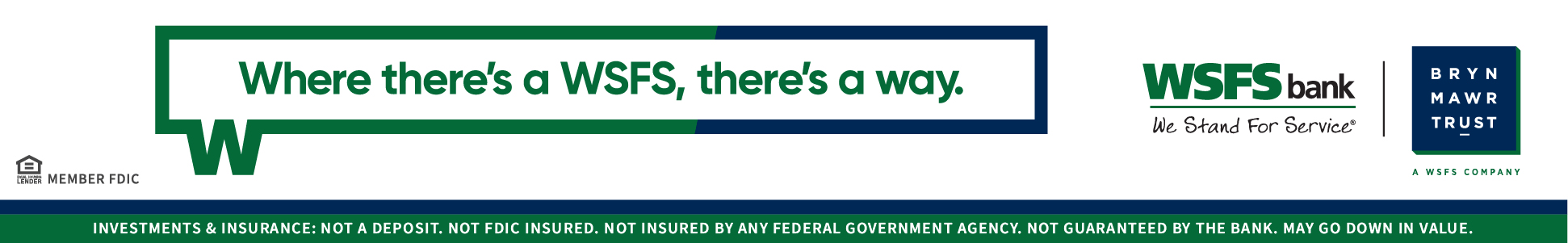Need to Create Snazzy Graphics for LinkedIn or Social Media?

As an individual or small business owner, it’s great to have resources when planning your content creation on LinkedIn or other social media platforms.
Even better is when the resources are free or low-cost, and easy to use.
I have used “Over” for making graphics in the past, which is now called GoDaddy Studio. Also, I have never used Snappa to create graphics, but I know it exists. Pikotochart I have tried a few times, but I now use Canva Pro daily.
Did you know that Canva Pro is free for nonprofits, and you can have 10 team members?
If you need a word cloud, there are several word cloud generators noted in the article How to Make a Word Cloud for LinkedIn and step-by-step instructions.
Although I typically use the images in Canva, here are many other sites listed below where you can get pictures. Ensure you are not violating any copyright laws when you use images created by others.
- Burst
- FancyCrave
- FocaStock
- FoodiesFeed
- FreeStocks
- Gratisography
- IM Free
- ISORepublic
- JayMantri
- KaboomPics
- LifeofPix
- MorgueFile
- NegativeSpace
- NewOldStock
- Pexels
- Picjumbo
- Picography
- Pixabay
- RawPixel
- Refe
- Reshot
- Splitshire
- StockSnap
- Stockvault
- Unsplash
Falcon.io put out a handy list of social media image sizes for 2022, so you know the image size to make for each platform.
Socially Sorted wrote a Beginner’s Guide to Creating Images for Social Media, an excellent resource for those starting out creating images.
Have fun creating! If you don’t know where to begin, join us at an upcoming event (see below) or participate in the Canva Design School to learn more.
Missed last week’s article on 99 Online Resource to Help You Upskill or Reskill?
NEXT STEPS
- Subscribe to my newsletter on LinkedIn for bright ideas to manage your career.
- Join as a member at https://greatcareers.org/membership of the #1 business networking association on the Philadelphia Business Journal’s Book of Lists two years in a row!
- Register on the events page for these upcoming online events noted below.
- If you need a resume or LinkedIn profile to get you to your next step, book a call to chat!
____________________________________________________________
- 5/13 Fri – Interview Techniques
- 5/13 Fri – Remaining Resilient through Rejection in Your Job Search (on Clubhouse)
- 5/14 Sat – Project Planning Your Job Search
- 5/16 Mon – Career Success Group Job Search Accountability & Networking
- 5/16 Mon – How to Create Snazzy Graphics for LinkedIn & Social Media
- 5/17 Tues – Using LinkedIn to Network Into Your Next Career Step
- 5/17 Tues – Business Executives Networking Group (BENG)
- 5/18 Wed – PowerThinking: Resilience Building Call-In
- 5/18 Wed – Business Executives Networking Group (BENG)
- 5/19 Thurs – Recruiter on Call with Jobs
- 5/19 Thurs – How to Gain Customers with a LinkedIn Company Page
- 5/19 Thurs – LGBTQ+ OUTstanding Careers Group
- 5/20 Fri – Interview Techniques
- 5/20 Fri – To Consult or Not to Consult – Making the Transition to Consulting
- 5/20 Fri – Addressing DEI in the Workplace & Issues for the LGBTQ+ Community
- 5/21 Sat – LinkedIn Part 3 of 3
- 5/23 Mon – Stay Inspired & Resilient on the Emotional Rollercoaster of Job Search
Connect With Your Community
Subscribe for stories that matter!
"*" indicates required fields