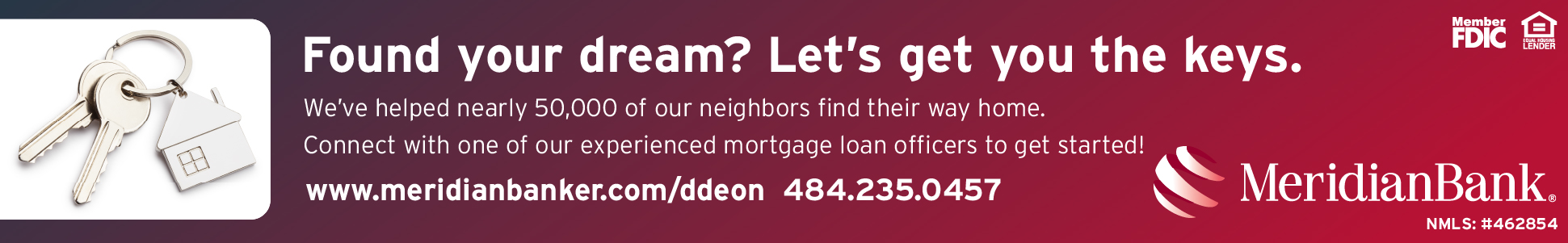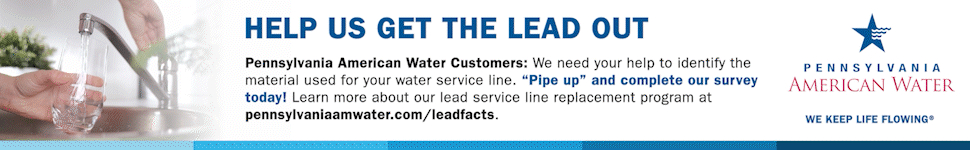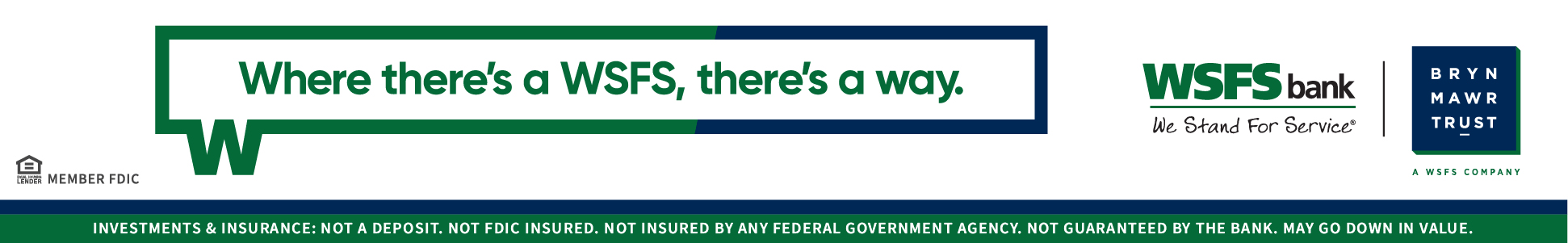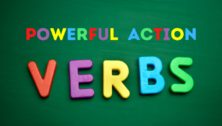The Great Resignation and Tips for Updating LinkedIn
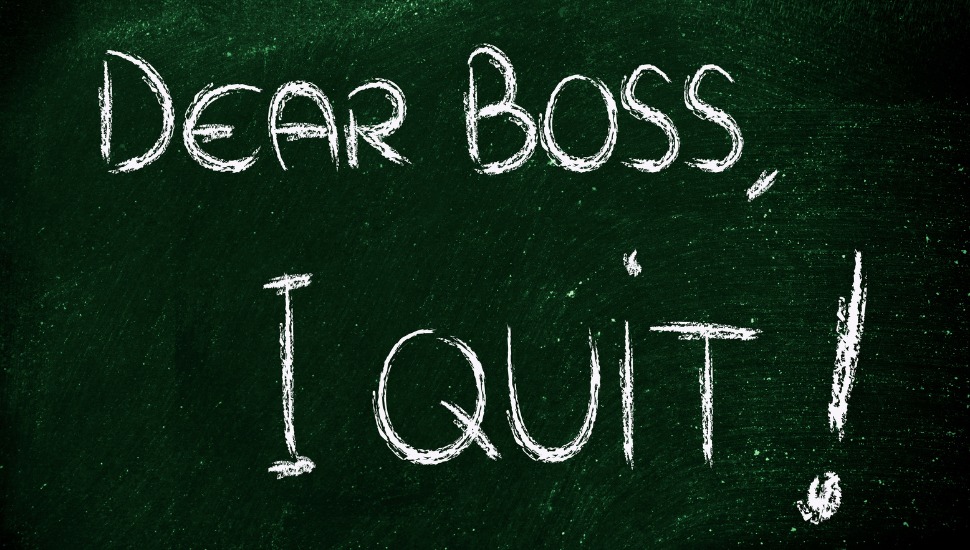
The Great Resignation – it’s a thing. People are quitting their jobs for many reasons, and when they do, they have to update their LinkedIn profiles.
Why are people participating in the Great Resignation? Bad bosses, irritating coworkers, toxic culture, return to in-person when remote was working fine, better opportunities, better benefits, better pay, long commute, COVID-19 or other health issues, elder care, family matters, and the list goes on.
Whatever you do, when you quit your job, DON’T BURN BRIDGES! You would be surprised how small of a world it is out there and how people talk.
With technology and social media, communications and TikTok recordings can happen in a nanosecond. You also don’t want any ugly skeletons in the closet to appear on LinkedIn or anywhere else.
So how do you handle your LinkedIn profile when you leave? Well, it depends.
If you don’t have another job lined up, you don’t want to leave your current position shown as still employed by the company for too long. I have heard that anything more than three months is pushing it.
However, if you don’t have a job, it may be more challenging to get a job.
If you do have another job to go to, you have a couple of choices. You can announce it right away or wait to see if you are still there after the first 90 days.
The key to announcing or not announcing your new role is a little button that says, “Share with network – If enabled, your network may be informed of job changes, education changes, and work anniversaries.”
If you toggle this button to the right and see green, LinkedIn will announce this status change to your network. Under the Experience section, you will see this button when you click the + button at the top right to enter your new role.
Make sure you keep an electronic copy of the job description you applied to for reference when you update the details of your role under that position on your resume and LinkedIn profile, as it is sure to disappear after your hiring.
In the job title section, be sure to embellish your job title up to 100 characters.
Make sure when you start to enter the new company name that you choose it from the drop-down menu, so you get the company logo. The logo will only exist if the company has a company page on LinkedIn. You cannot upload any logos.
Type your bullet points in Microsoft Word and copy and paste them into LinkedIn. Bullet points look far better than asterisks and dashes. Please don’t copy and paste bullet points from Google Docs as they look huge when pasted into LinkedIn.
Make sure you don’t override your headline with your new job title. Toggle the button with “update my headline” to the left. You don’t want to remove all the key titles and keywords in your 220 characters in your headline.
You are not obligated to make your headline your new job title and company name. I think that it is a mistake to remove all YOUR keywords. This is YOUR profile and not your company’s. The company logo appears at the top right of your profile if you have entered it under Experience and have enabled your profile settings to make it visible.
Don’t forget to keep networking while you are employed. Attend evening meetings to keep growing your network and adding new connections.
Don’t be caught without managing your career and continuously meeting new people. Think March 2020. Were you prepared with your resume and updated LinkedIn profile when COVID hit? I can only guess that a good percentage of 40 million workers that lost their jobs were unprepared.
I hope these tips help when updating your LinkedIn profile, and congrats on that new job!
Missed the previous article Carousels are Trending n LinkedIn and How to Make Them? Read it here.
To register for the events below, visit the events page on the #GreatCareersPHL website and follow that hashtag too!
- 9/17 Fri – Interviewing Techniques
- 9/17 Fri – Job Seeker Power Hour: Making a Career Pivot Part 2
- 9/18 Sat – LinkedIn Part 1 of 3 (3-hour workshop)
- 9/20 Mon – Career Success Group
- 9/21 Tues – Finding Your Why
- 9/21 Tues – Business Executives Networking Group (BENG)
- 9/22 Wed – PowerThinking: Rejuvenating Your Amazing Mind Resilience Building Call
- 9/22 Wed – Business Executives Networking Group (BENG)
- 9/22 Wed – Healthcare, AI, & IP – Can we all just get along?
- 9/23 Thurs – Career Success Group
- 9/23 Thurs – Goal Setting Workshop
- 9/23 Thurs – Business Executives Networking Group (BENG)
- 9/24 Fri – Interviewing Techniques
- 9/24 Fri – Job Seeker Power Hour: Job Search & an Inclusive Workplace Culture & Allyship
- 9/27 Mon – Live LinkedIn Profile reviews
- 9/27 Mon – How to Navigate Intergenerational Communication Barriers During the Interview Process
Connect With Your Community
Subscribe for stories that matter!
"*" indicates required fields