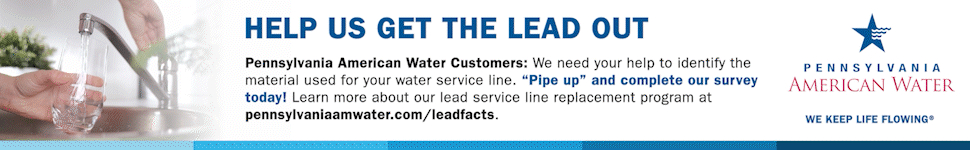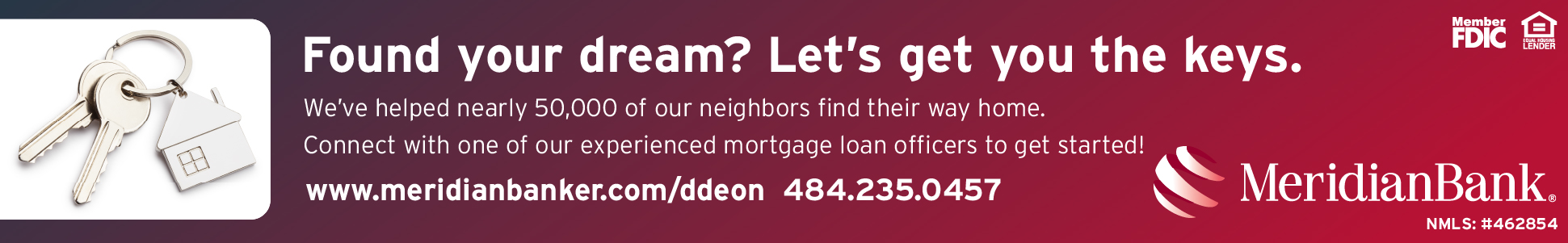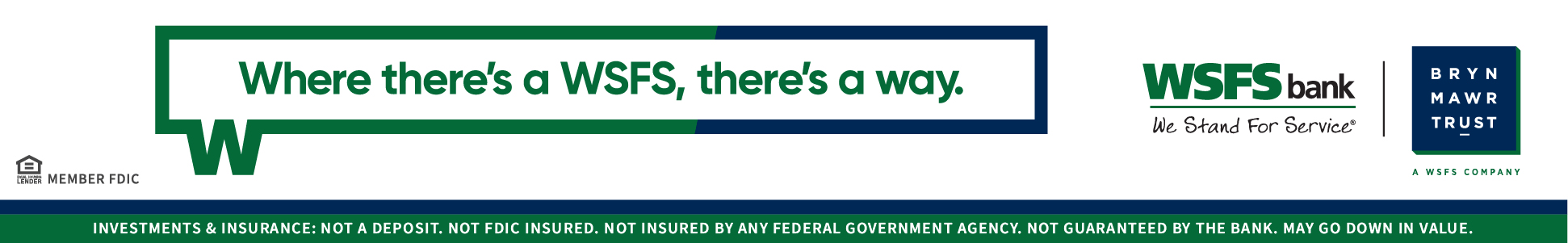How to Change the Background on Your LinkedIn Photo

Many people may like their LinkedIn photo but may not like the background. It might not be the right color or vibe, but it can easily be changed.
Maybe there is a plant or open doorway or some other element that distracts. You can fix it!
You can use a few tools to change the background of a photo, even if you do not own Adobe Photoshop. Adobe does promote a free online background remover, though I have not tried it.
I used pfpmaker.com to change my background from gray to turquoise.
You can also remove a background from an image in Canva.com
Also, you can try remove.bg or removal.ai or PhotoScissors, and many more. Just Google that!
Change the background to be your favorite color, brand color, or color that matches what you are wearing, or for any other reason.
If you are on Clubhouse, a pop of color truly helps differentiate you.
So what are you waiting for? Have fun and add a burst of color!
Missed the previous article on “Ten LinkedIn Dos and Don’ts to Shine, Not Annoy” Click here.
Need to accelerate your job search or manage your career? Explore our Kickstarter offerings. We welcome everyone!
Want to learn more about LinkedIn and other career education topics? Learn and network with us! Registration links are on the website.
- 5/21 Fri – Job Seeker Power Hour: Career Success Through T.R.U.S.T. & Networking (on Clubhouse)
- 5/24 Mon – How to Brand to Land
- 5/24 Mon – Industry Disruption: Experience is Dead and Relevancy is the New King
- 5/25 Tues – Ageism and the 800 Pound Gorilla in the Room
- 5/25 Tues – Business Executives Networking Group (BENG)
- 5/26 Wed – PowerThinking Resiliency Building Call-In AFFILIATE
- 5/27 Thurs – Career Success Group
- 5/27 Thurs – Business Executives Networking Group (BENG)
- 5/27 Thurs – Life Happens, Bounce Back
- 5/28 Fri – Job Seeker Power Hour: When to Optimize Your Career (on Clubhouse)
Connect With Your Community
Subscribe for stories that matter!
"*" indicates required fields