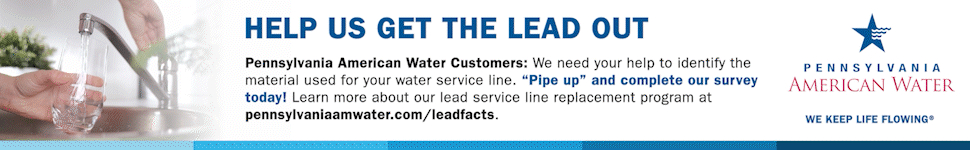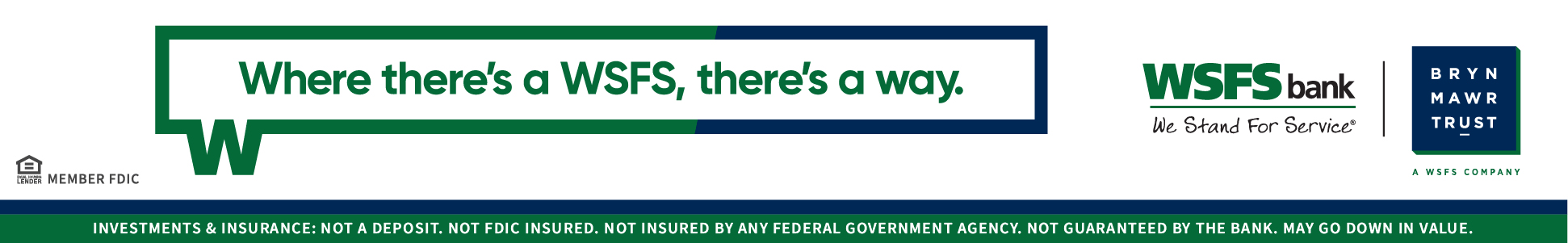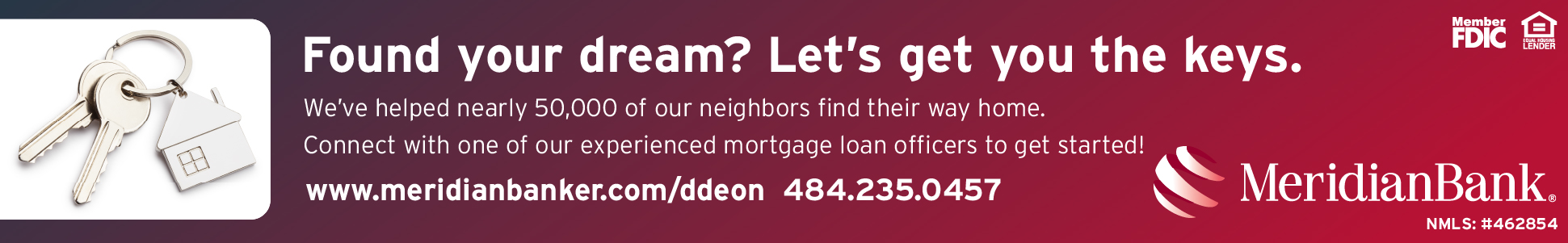Tech Tips with Margaret: 4 Pointers to Keep Your Zoom Meetings Safe and Secure

The last year has turned Zoom into a normal part of the workday for many people. However, communicating virtually can make it more difficult to keep sensitive information secure.
It can be easy to overlook that someone who is not supposed to be part of your virtual session has slipped in.
The way we work may have changed, but the need to keep information secure is still a priority. It’s up to the meeting host to ensure the conversation remains safe, so make sure you’re doing all you can to achieve that goal.
Use Passcodes
One of the simplest ways to make your meetings more secure is to utilize the passcode feature.
If all a person needs is the meeting link to gain access, you might accidentally be joined in situations where devices are shared with others, or the link has been shared with people you don’t know.
A passcode only shared with people who are supposed to be there is another layer of safety for your conversations.
Lock the Meeting
The same way you could lock a door for your in-person meetings you can also choose to lock your virtual meetings once everyone has arrived.
That way even if someone manages to get ahold of the passcode when they shouldn’t have they still won’t be able to interrupt your meeting.
If you’re not expecting anyone else, this safety tip is good for providing some extra peace of mind.
Use the Waiting Room Feature
Just like any appointment has a waiting room, you can set up Zoom meetings to have virtual waiting rooms as people arrive.
This feature allows you to admit or deny each individual participant whenever you’re ready. So if someone shows up who isn’t supposed to be there, you can reject them before they even have access to the meeting.
And if you know someone is arriving late, you can wait to admit them so it doesn’t disrupt something important.
Control What Features Participants Can Use
There’s a time when you’ll no doubt want input from the other participants in your meetings, but there are also moments when you want their undivided attention.
Side conversations could cause a participant not to hear you mention what details you want kept confidential.
To limit distractions, you can mute the other participants, disable the meeting’s text chat, and turn off screen sharing for attendees.
Making sure everyone is focused will help prevent any security details from being overlooked.
We’re all very lucky to live in a time when businesses are able to operate with some semblance of normalcy thanks to services like Zoom.
However, any major change can also introduce complications. It’s important to be aware of what you can do to continue protecting both yourself and your employees virtually.
_________

With over 30 years in business, Haverford Systems Inc. is the Delaware Valley’s most experienced audiovisual design and integration company.
Our teams work with trusted and well-known industry brands to create state-of-the-art systems that help in-office and remote teams collaborate and get more done.
To speak with Margaret or schedule time to speak with her about your company’s next audiovisual project click here.
Connect With Your Community
Subscribe for stories that matter!
"*" indicates required fields